







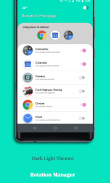


Rotation Manager - Screen Orientation Manager

Descrizione di Rotation Manager - Screen Orientation Manager
Rotate device screen to landscape automatically when i open youtube app or video player.
Make it auto rotate when i use Calculator. or only portrait mode for particular game i play.
Rotation Manager app makes this possible for complete rotation control.
Based on the app you are running, Rotation Manager automatically change the device orientation. Rotation manager design to make this task easy for you. Choose the app you want to auto rotate based on the rotation mode you set for them.
How to use:
1. App shows list of installed apps & system apps from your device. enable auto rotation for the app you want, turn switch ON at right side of app name.
2. App shows different Rotation mode, Landscape, Portrait, Auto. Choose the mode for the app you selected.
That's all, easy and quick.
Features:
◇ Enable apps for auto rotation control.
◇ Automatically changes the rotation mode when you open the app.
◇ Default rotation mode for apps those are not configured.
◇ Clean and easy UI to configure quickly.
App need following permissions to complete the task, please allow this permission for the app when you first time open the app.
Permissions:
Modify system settings: permission need to change Rotation mode settings automatically.
Usage Access: permission needed to check currently running app for applying rotation mode changes.
Note:
✔ Please make sure Rotation Manager is ON, Check the switch at right top corner.
✔ App also provides default Rotation setting for the apps those are not configured,
so when you leave any app, the default settings gets applied. find this in app setting screen.
✔ By default, this default rotation setting is OFF, this means, Rotation mode will remain same after leaving the app you enabled for auto rotation.
Please try app and let us know, what more we can do to improve the app and to make app more useful to all users.
If you like the app, please leave your review and rating on playstore.
Thank you.
Ruota automaticamente lo schermo del dispositivo in orizzontale quando apro l'app di YouTube o il lettore video.
Fallo ruotare automaticamente quando uso Calcolatrice. o solo la modalità ritratto per un particolare gioco a cui gioco.
L'app Rotation Manager rende possibile tutto ciò per un controllo completo della rotazione.
In base all'app in esecuzione, Rotation Manager modifica automaticamente l'orientamento del dispositivo. Progettazione del gestore rotazione per semplificare questa attività. Scegli l'app che desideri ruotare automaticamente in base alla modalità di rotazione impostata per loro.
Come usare:
1. App mostra l'elenco delle app installate e delle app di sistema dal tuo dispositivo. abilitare la rotazione automatica per l'app desiderata, attivare l'interruttore sul lato destro del nome dell'app.
2. L'app mostra diverse modalità di rotazione, orizzontale, verticale, automatica. Scegli la modalità per l'app selezionata.
Questo è tutto, facile e veloce.
Caratteristiche:
◇ Abilita le app per il controllo della rotazione automatica.
◇ Cambia automaticamente la modalità di rotazione quando apri l'app.
◇ Modalità di rotazione predefinita per le app non configurate.
◇ Interfaccia utente pulita e facile da configurare rapidamente.
L'app deve seguire le autorizzazioni per completare l'attività, si prega di consentire questa autorizzazione per l'app quando si apre l'app per la prima volta.
permessi:
Modifica impostazioni di sistema: l'autorizzazione deve cambiare automaticamente le impostazioni della modalità di rotazione.
Accesso all'utilizzo: autorizzazione necessaria per verificare l'app attualmente in esecuzione per applicare le modifiche alla modalità di rotazione.
Nota:
✔ Assicurati che Rotation Manager sia acceso, controlla l'interruttore nell'angolo in alto a destra.
✔ L'app fornisce anche l'impostazione di rotazione predefinita per le app che non sono configurate,
quindi quando lasci qualsiasi app, vengono applicate le impostazioni predefinite. trova questo nella schermata delle impostazioni dell'app.
✔ Per impostazione predefinita, questa impostazione di rotazione predefinita è OFF, ciò significa che la modalità di rotazione rimarrà la stessa dopo aver lasciato l'app abilitata per la rotazione automatica.
Prova l'app e facci sapere cosa possiamo fare di più per migliorare l'app e renderla più utile a tutti gli utenti.
Se ti piace l'app, ti preghiamo di lasciare la recensione e la valutazione sul playstore.
Grazie.



























